 |

|
 |
|
How to find IMEI on Modems, Routers, WiFi hotspots, Datacards | |
|
How to find IMEI number of PCMCIE data cards, modems, WiFi hotspots, USB sticks, routers, etc
Make sure to get IMEI number using connection software or admin GUI.
IMEI displayed on the device or on accompanying packaging can be incorrect.
You WILL NOT get a refund for incorrect unlock code due to incorrectly provided IMEI.
Sierra wireless / Netgear
Via Communication Manager
- Launch 3G Watcher
- Select Menu
- Select About
- Select Device
If the imei is not displayed, proceed to the HyperTerminal instructions.
Windows XP and 2000 via HyperTerminal
Use these instructions if the Communication Manager software is not installed on the computer or if the Communication Manager instructions did not work.
Identify COM Port:
- With PC card inserted in computer, go to the Start menu>Settings>Control Panel
- In the Control Panel, double-click on "Phone and Modem Options"
- Click the Modems tab and the modems installed on the laptop will be listed
- Locate the Sierra Wireless AirCard modem, and make note of the COM port in the "Attached To" column
- Close all Windows and return to the desktop
- With PC card inserted in computer, go to the Start menu>Programs>Accessories>Communications>HyperTerminal Program
- In the Connection Description window, enter a name into the Name field and click OK.
Selection of an Icon is not required.
- In the "Connect To" window, leave the Phone Number blank.
- In the "Connect Using" field, select the COM port where the PC card(modem) is connected. Click OK.
Generally COM 1 is selected.
- Under Port Settings, select the "Bits per second" field to display 115200. Leave the default values in all of the other fields and click OK.
- Type ATE1 and press Enter.
An OK response will return. This AT command will echo all sent commands back
- Type AT+CGSN and press Enter.
This command will return IMEI number of your modem which you can use when placing order for unlock code at Cellcorner
LG Data Cards and modems
Windows XP and 2000 via HyperTerminal
Identify COM Port:
- With PC card inserted in computer, go to the Start menu>Settings>Control Panel
- In the Control Panel, double-click on "Phone and Modem Options"
- Click the Modems tab and the modems installed on the laptop will be listed
- Locate the LG modem, and make note of the COM port in the "Attached To" column
- Close all Windows and return to the desktop
- With PC card inserted in computer, go to the Start menu>Programs>Accessories>Communications>HyperTerminal Program
- In the Connection Description window, enter a name into the Name field and click OK.
Selection of an Icon is not required.
- In the "Connect To" window, leave the Phone Number blank.
- In the "Connect Using" field, select the COM port where the PC card(modem) is connected. Click OK.
Generally COM 1 is selected.
- Under Port Settings, select the "Bits per second" field to display 115200. Leave the default values in all of the other fields and click OK.
- Type ATE1 and press Enter.
An OK response will return. This AT command will echo all sent commands back
- Type AT+CGSN and press Enter.
This command will return IMEI number of your modem which you can use when placing order for unlock code at Cellcorner
Option
Windows XP and 2000 via HyperTerminal
- With PC card inserted in computer, go to the Start menu>Settings>Control Panel
- In the Control Panel, double-click on "Phone and Modem Options"
- Click the Modems tab and the modems installed on the laptop will be listed
- Locate the Option modem, and make note of the COM port in the "Attached To" column
- Close all Windows and return to the desktop
- With PC card inserted in computer, go to the Start menu>Programs>Accessories>Communications>HyperTerminal Program
- In the Connection Description window, enter a name into the Name field and click OK.
Selection of an Icon is not required.
- In the "Connect To" window, leave the Phone Number blank.
- In the "Connect Using" field, select the COM port where the PC card(modem) is connected. Click OK.
Generally COM 1 is selected.
- Under Port Settings, select the "Bits per second" field to display 115200. Leave the default values in all of the other fields and click OK.
- Type ATE1 and press Enter.
An OK response will return. This AT command will echo all sent commands back
- Type AT+CGSN and press Enter.
This command will return IMEI number of your modem which you can use when placing order for unlock code at Cellcorner
Huawei
Using Huawei Web interface
- Open the Huawei Web interface
- Click Settings
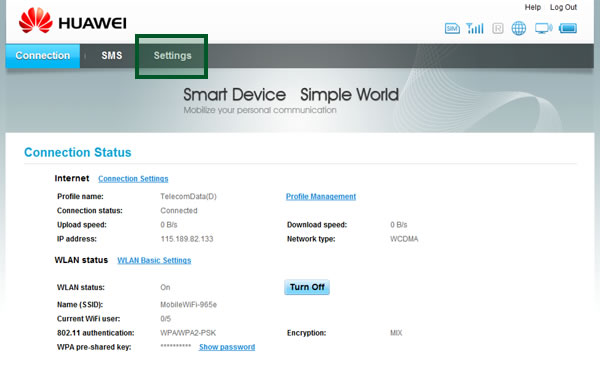
- Click System
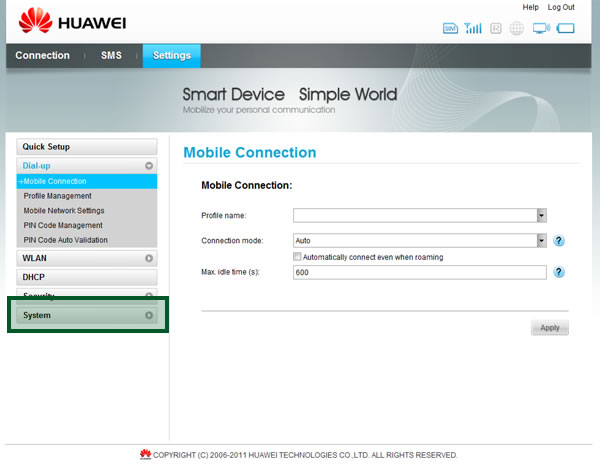
- Click Device Information
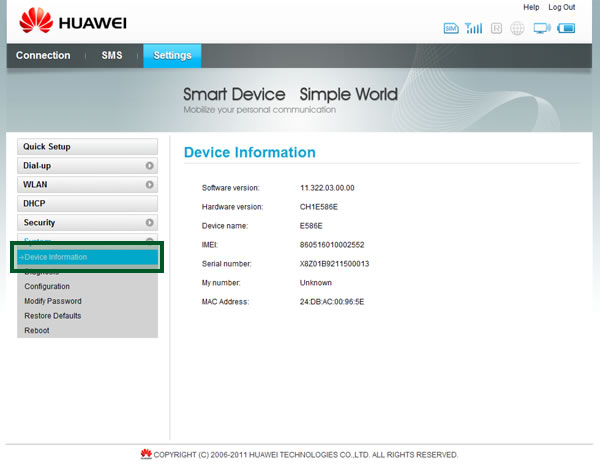
- Select About
If the imei is not displayed, or the Web interface is not avaiable proceed to the HyperTerminal instructions.
Windows XP and 2000 via HyperTerminal
- With PC card inserted in computer, go to the Start menu>Settings>Control Panel
- In the Control Panel, double-click on "Phone and Modem Options"
- Click the Modems tab and the modems installed on the laptop will be listed
- Locate the Huawei modem, and make note of the COM port in the "Attached To" column
- Close all Windows and return to the desktop
- With PC card inserted in computer, go to the Start menu>Programs>Accessories>Communications>HyperTerminal Program
- In the Connection Description window, enter a name into the Name field and click OK.
Selection of an Icon is not required.
- In the "Connect To" window, leave the Phone Number blank.
- In the "Connect Using" field, select the COM port where the PC card(modem) is connected. Click OK.
Generally COM 1 is selected.
- Under Port Settings, select the "Bits per second" field to display 115200. Leave the default values in all of the other fields and click OK.
- Type ATE1 and press Enter.
An OK response will return. This AT command will echo all sent commands back
- Type AT+CGSN and press Enter.
This command will return IMEI number of your modem which you can use when placing order for unlock code at Cellcorner
Novatel Wireless
MiFi 2
- Swipe left and touch About

- Touch Device Info

- The IMEI number will be displayed on the screen
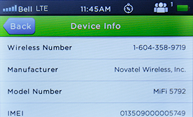
MiFi 6630
- Using the buttons below the screen, scroll to and select About

- The IMEI number will be displayed on the screen

|
|
|
|
|
|
 |

|
|
|
